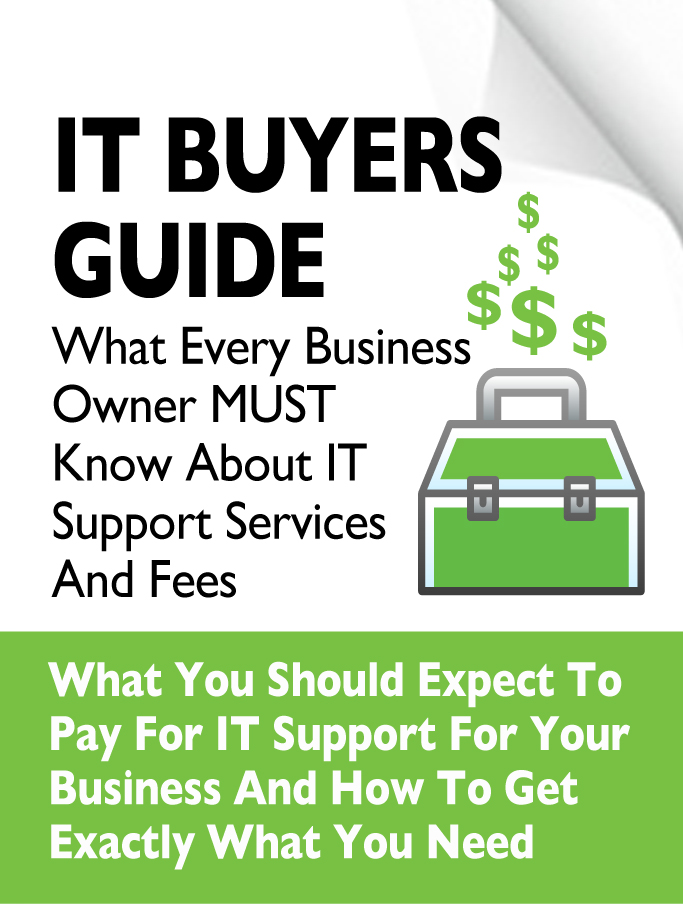Is your company prepared for the rise of rogue apps? These stealthy programs hide in plain sight and expose sensitive data to cybercriminals. Read on as we help you avoid costly breaches.
Is your company prepared for the rise of rogue apps? These stealthy programs hide in plain sight and expose sensitive data to cybercriminals. Read on as we help you avoid costly breaches.
How Identity Compromise Is Becoming a Leading Cybersecurity Concern
The newly released 2025 Managed ITDR Report by Huntress has sparked serious conversations across the cybersecurity landscape. After surveying more than 600 IT and security professionals, the report found that a staggering 67% of organizations have faced an increase in identity-related security breaches over the last three years.
One of the biggest offenders? Malicious applications disguised as legitimate tools.
These rogue apps often appear helpful or familiar — some mimic trusted services, while others seem innocent until they request intrusive permissions, such as access to location data or your contact list.
Strengthen Your Defense Against Malicious Applications
Don’t wait for a data breach to take cybersecurity seriously. You can proactively shield your business from app-based threats by adopting these best practices:
Train Your Team to Install Software Safely
Before any new software makes it into your workflow, take the time to verify its legitimacy — and ask your employees to do the same.
Use this simple checklist:
- Read user reviews and examine app ratings for red flags
- Contact the developer to confirm the app's authenticity
- Check that permission requests are appropriate and not excessive
- Only download from reputable app stores
Malware often thrives on quick decisions and lack of scrutiny. Host regular cybersecurity workshops and share quick-reference guides to help your team spot suspicious software.
Create Strong, Unique Passwords for Every Account
Using the same password everywhere is like giving hackers a master key. Once one account is breached, every connected platform is at risk.
Instead, encourage the use of strong, unique passwords for every system — ideally using a random mix of letters, numbers, and symbols. Password management tools such as LastPass or Google Password Manager can help securely generate and store these credentials with ease.
Stay Current With Updates
Cybercriminals often exploit outdated software to inject malware. Developers continuously release updates and security patches to address vulnerabilities — but they’re only effective if installed promptly.
Make sure all software, antivirus tools, and operating systems are kept current. Turn on auto-updates wherever possible to stay protected with minimal effort.
Use Robust Antivirus and Threat Detection Solutions
While a well-configured firewall can filter out many rogue applications, it’s not infallible. Reinforce your defenses with reputable antivirus and Endpoint Detection and Response (EDR) tools.
These solutions offer an extra layer of protection, actively scanning for threats, flagging suspicious activity, and providing real-time alerts — helping you act before damage is done.
Be Proactive to Preserve Your Company’s Security
Within the last year, over a third of companies say that identity-driven attacks made up more than 40% of their security incidents. Cybercriminals are increasingly turning to rogue apps to steal login credentials, hijack sessions, and impersonate users.
The best defense is a proactive strategy:
- Train your employees to spot suspicious activity
- Implement multi-factor authentication (MFA)
- Closely monitor application downloads
- Establish clear incident response protocols
Cybersecurity is no longer optional — it’s a necessity for maintaining trust, protecting assets, and ensuring long-term business success.